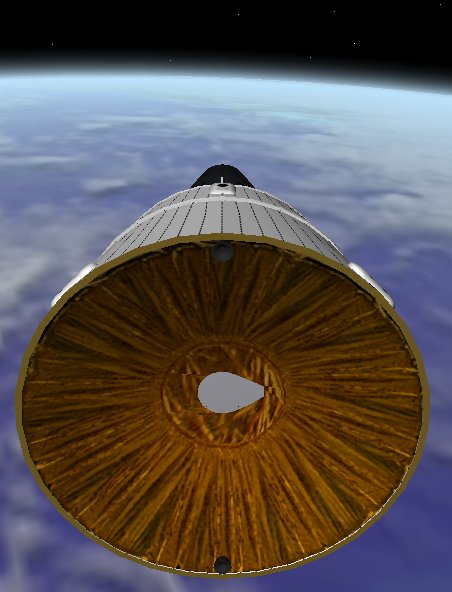|
Author
|
Topic: Orbiter Space Flight Simulator (Martin Schweiger)
|
robertsconley
Member Posts: 59
From: Meadville, PA
Registered: Jun 2005
|
 posted 12-17-2005 12:01 PM
posted 12-17-2005 12:01 PM
   
There is a free for non-commercial use space simulator: Orbiter.It requires Windows, a decent 3D graphics card (in general the $50 to $79 Geforce and ATI cards will cut it). It uses DirectX for graphics. Screenshots can be seen here. In the upcoming release the level 10 textures are detailed enough to identify lakes around your hometown that are a couple of miles in size. The most comprehensive download sites are Orbit Hangar Mods and Orbit Mods. The latter are where the really large add-ons. Orbiter is a general purpose space simulator where you can fly a variety of historical, semi-realistic, and science fiction space craft. It is a simulator not a game. My own addons are here and include a Project Mercury that is accurate down to the switch. And the ongoing Project Gemini which is currently be developed to be switch accurate. Another team is also creating a switch accurate model of Apollo. While not as detailed as the simulators that NASA uses the physics are accurate enough that we had several people successfully duplicate the mission plans of Apollo, and others down to the second. To help the learning curve many add-ons have guidance control that will take you into orbit. (My own Project Mercury and Gemini do this) There are add-ons available that will guide any other add-on rocket into orbit. |
robertsconley
Member Posts: 59
From: Meadville, PA
Registered: Jun 2005
|
 posted 05-04-2006 09:09 PM
posted 05-04-2006 09:09 PM
   
New Release: - Improved planetary surface rendering: Planets can now be rendered at twice the resolution of the previous version. In low orbits and close to the surface, this provides a significant improvement in visual appearance. Other new features include "specular ripples" on ocean surfaces, and better coastline transitions.
- Flight recorder and playback function: Simulations can now be recorded and replayed. Together with the option of annotating recorded flights, this opens a new dimension for demonstrations and tutorials. Several annotated tutorial recordings are included.
- Scenario editor: A new editor module allows to create, edit and delete spacecraft in a running simulation. Creating scenarios is now much easier.
- Visual helpers: Force vectors and coordinate axes for vessels can now be shown directly in the simulation window.
- External MFDs: Multifunctional displays can now be opened in separate windows. They provide more information, and are also available in external views.
- Mouse-active Glass Cockpit: The generic "glass cockpit" view now includes buttons for MFDs and most common operations, so even ships which lack custom instrument panels can be operated without memorizing many key commands.
- Enhanced lighting effects: Spacecraft can now enter a planet's shadow. Support for light beacons has been added to help find them in the dark.
- Improved physics: Gravity-gradient torque effects are now implemented. Vessels in low orbit will now experience torques as a result of their mass distribution. Orbiter's model of angular motion has also been extensively overhauled.
A more detailed list of new features can be found in the Change Log.Key features - Realistic physics. Planetary motion, gravitation effects, free space and atmospheric flight are accurately modelled.
- You can land your ship at a space port on a planet surface, or dock to an orbital station.
- High resolution planetary maps provide some nice visual effects.
- Configurable environment. Users can add planets, space ships and space stations to the existing universe, or design a completely new solar system from scratch. The Orbiter Software Development Kit contains libraries and sample C++ code for addon developers who want to write plugins.
|
robertsconley
Member Posts: 59
From: Meadville, PA
Registered: Jun 2005
|
 posted 05-10-2006 08:40 AM
posted 05-10-2006 08:40 AM
   
Overview of Orbiter and its add-ons:Orbiter is a realistic and accurate simulation of orbital and atmospheric physics. It is written by Dr. Martin Schweiger of London England. It a general purpose simulation in which you can setup nearly scenario you want in the Solar System or even a custom built solar system. Most this configuration is accomplished through text files editable in Notepad. Orbiter physic engine also has an emphasis on visual beauty. High Resolution Textures, Clouds, Shadows, Sun glare, Atmospheric Shading are all supported in Orbiter. Orbiter comes with the space shuttle, and a set of high powered spacecraft that while don't exist are plausible. The Deltaglider is similar to the Space Shuttle, the Shuttle-A is designed for use in traveling in space, and the Dragonfly is a space tug for orbital work. All three support cockpits with switches and system. Orbiter supports add-on spacecrafts, modules, and planets through the use of text config file and/or a C++ programming API. Downloads are divided into a Base Package, a Software Development Kit package, and series of high resolution planetary textures for our solar System. The software is free to download and use for non-commerical purposes. The most comprehensive site for Orbiter Add-ons is here. I am the maintainer and a developer of Project Mercury for Orbiter and the Project Gemini for Orbiter add-ons. In addition I support the development of Project Apollo for Orbiter (NASSP).  The goal of these add-ons is to create a highly accurate simulation of the historical NASA spacecraft of the 1960s. This includes setting up every switch, dial, and knob to work as they did in the original NASA craft. The ultimate goal is that you could use the historical flight documentation to fly the original flight themselves or create your own missions. Currently Project Mercury for Orbiter is the most complete simulation of the three. Project Apollo for Orbiter is in the middle of a massive update that will see nearly every panel and system working. This includes a simulation of the CSM and LEM Guidance Computers running the actual code that was used during Project Apollo. Project Gemini is being updated to the level of the first two project. These three are open-source projects with the source code available for anybody to look underneath the hood or to improve. Also recommended is Earth 1962 which setup up an alternative Earth for Orbiter that mimics the state of rocket facilities as they were in the 1960's.  There another Project Apollo called ASMO that add-on has the same physical parameters as the NASSP version but used the orbiter controls to fly the spacecraft. This makes it considerably easier to fly the craft for the novice. I recommend you fly the more sophisticated add-ons in the same order that NASA flew them; Mercury, Gemini, and Apollo. The Mercury capsule can run any part of the mission automatically leaving it to you to decide when to take over control. Gemini and Apollo add-ons will fly into orbit automatically but they are much more hand-ons once you are there. Apollo is considerably more complex than Gemini. Gemini will allow you to practice maneuvering in orbit, rendezvous, and docking. All of these add-ons come with extensive documentation, along with links to historical document. 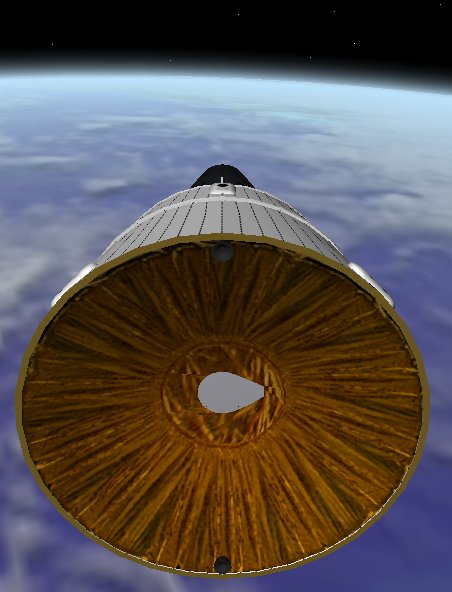 |
Jay Chladek
Member Posts: 2272
From: Bellevue, NE, USA
Registered: Aug 2007
|
 posted 01-08-2008 09:50 PM
posted 01-08-2008 09:50 PM
   
You want a real thrill, try managing a landing of a shuttle from orbit down to the runway WITHOUT any of the computer aids and doing it manually. I did it once in one of the earlier Orbiter versions and it was tough! But it was not impossible.I also remember when the Cosmosphere had a set of shuttle landing simulators set up where you could do "Easy" "Student Pilot" or "No Fear" level approaches to KSC, Edwards or one of the TAL sites. The No Fear one was fun as you get hit with a nasty crosswind right at the flare point to final. The Cosmosphere no longer has them though, which is a pity as I spent many minutes perfecting my own approach techniques on them. But, my local museum has one of the sims on display as part of the Clay Anderson exhibit and it is a lot of fun to do when you get the hang of it. |
robertsconley
Member Posts: 59
From: Meadville, PA
Registered: Jun 2005
|
 posted 01-09-2008 12:54 PM
posted 01-09-2008 12:54 PM
   
quote:
Originally posted by Jay Chladek:
You want a real thrill, try managing a landing of a shuttle from orbit down to the runway WITHOUT any of the computer aids and doing it manually.
You wouldn't believe how many ascents and re-entries I had to fly to get my Gemini add-on to the point it is today.Gemini used a lifting capsule for it's re-entry so it had the capability to be steered within a several hundred mile foot print. To see if I got the math right I had to fly many many re-entries. OK roll right for 30 seconds. Now to the left for 25 seconds, now back to the right for 35 seconds. (Reaches for a sip of coke) Now heads down for 15 seconds and on and on and on. Never managed a manual shuttle re-entry on my own yet though. |
Lunar Module 5
Member Posts: 370
From: Wales, UK
Registered: Dec 2004
|
 posted 11-20-2012 09:23 AM
posted 11-20-2012 09:23 AM
   
I have been putting together full mission videos of historic space flights using OSS as a visual tool. The latest are Apollo 13 and Gemini 3. I have also done MA6 and MR3 and 4. Here is the Apollo 13 "Problem" video. |
gliderpilotuk
Member Posts: 3398
From: London, UK
Registered: Feb 2002
|
 posted 11-20-2012 09:23 AM
posted 11-20-2012 09:23 AM
   
Nice work. I look forward to working my way through these. Your Neil Armstrong tribute was very poignant as well. Keep 'em coming! |
Lunar Module 5
Member Posts: 370
From: Wales, UK
Registered: Dec 2004
|
 posted 11-20-2012 09:29 AM
posted 11-20-2012 09:29 AM
   
Thanks for that - I really do appreciate the kind words! |
bwhite1976
Member Posts: 281
From: Belleville, IL
Registered: Jun 2011
|
 posted 11-20-2012 07:46 PM
posted 11-20-2012 07:46 PM
   
Just watched Apollo 13 and Gemini 3. Both very good. Nice work. Hey, maybe your next project could be the entire 14 day Gemini 7 mission! Am I kidding? No,not really. |
Lunar Module 5
Member Posts: 370
From: Wales, UK
Registered: Dec 2004
|
 posted 11-21-2012 02:46 AM
posted 11-21-2012 02:46 AM
   
Well theres a thought! I want to complete the Apollo 13 series first and then Apollo 10 is next. Gemini 3 will be complete in the next few weeks! I shall put Gemini 7 on the list! |